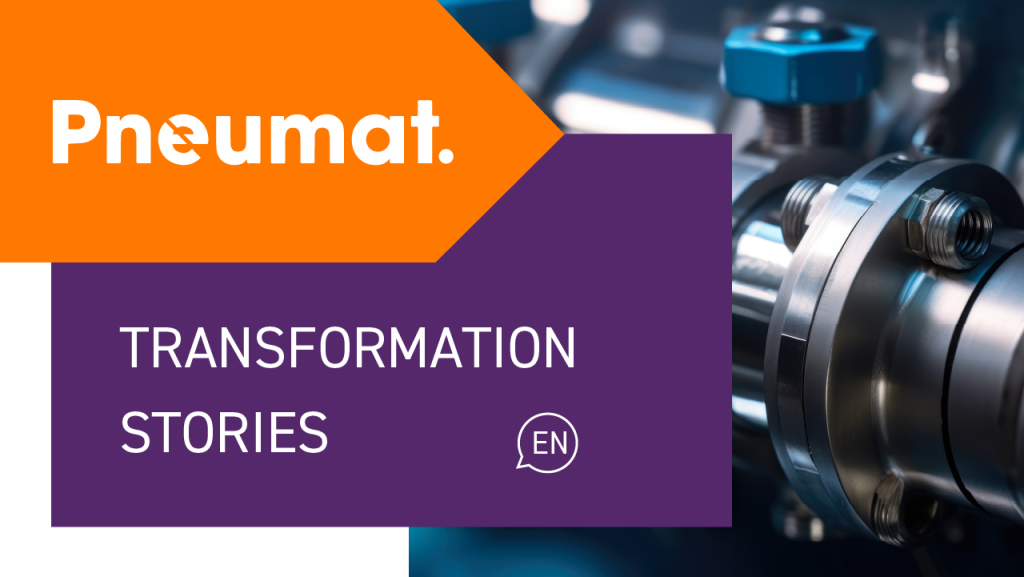QlikSense vs Power BI / A Not So Unbiased BI Software Comparison
The Business Intelligence market is vast – there are many options and it’s estimated that no one solution owns more than 20% of the market. In other words, there’s no clear winner – but are there losers?
Well, as the title suggests, we want to use this space to talk about QlikSense vs Power BI (the former being the modern successor to QliKView). Or more specifically, the many QlikSense problems and how – why – the Power BI platform is our recommended QlikSense alternative.
Please note: A quick look at our business intelligence solutions will show you that we highly recommend Power BI vs QlikSense – in fact, we never recommend the latter. So take this with a pinch of salt. This is our professional opinion, but it might not the most unbiased QlikSense vs Power BI comparison you can find 😉
So, What Do We Know About QlikSense?
QlikSense is the updated replacement for QlikView, which has been a go-to Business Intelligence (BI) Tool for a lot of people in the last few years and for a good reason. It’s easy, straightforward and popular enough in its own right.
And sure, it has a lot of essential benefits for people looking for a simple but workable BI solution:
- It’s fast, which makes it much less frustrating than other available solutions.
- It allows multiple users from the very start, ensuring more immediate scalability.
- It has a very un-technical frontend, which translates into usability for all.
- It also has an unguided approach, allowing for more freedom (although some may not like that).
- It’s stable – and has a good billing model, too.
…but what about QlikSense’s problems?
We said from the start, this is not an unbiased review 😉 We’re not here to tell you that “both so-lutions are equally good”. QlikView’s problems were widely known, and we still see many such issues with QlikSense:
- The pricing goes up if you want extra features. The further you go, these price increases make QlikView much less attractive – and QlikView alternatives like Power BI much more appealing 😉
- It’s a closed environment. No integrations means you can’t connect any other systems or tools. Such closed systems are not great for your wider data flow.
- It’s a pain in the backend. We said the frontend is reasonably tech-light, but the backend work is extremely arduous. – You will need a developer to create dashboards and reports. As you expand, this will only add to the costs and resources needed.
- You will need a developer to create dashboards and reports. As you expand, this will only add to the costs and resources needed.
- It’s not great for small businesses. Users with simple needs – and lacking strong IT resources – will struggle. QlikView, QlikSense and the wider ecosystem are all very much designed with enterprise-sized organizations in mind.
- It requires 4 different applications. If you’re a fan of clean and structured desktops, having to install and use multiple different applications is far from ideal. – It lacks key interactions, such as bookmarks, that could really enable the user’s independence.
- It looks basic. As far as UX and visuals go, Qlik looks very outdated. Power BI is much more customizable here, so you can easily adapt it to better suit your visual needs as well as data requirements.
These are the most common issues from people who use QlikSense & QliKView for some time and want to expand further. Simple doesn’t equal better and after getting accustomed to the BI Tools, you’ll find that this rule applies here as well.
Why Do We Recommend Power BI?
At the start we said that there are numerous options out there, so why do we prefer Power BI? It’s own market share is a little over 2%. That’s four times greater than QlikView & QlikSense, sure, but why do we recommend Power BI vs QlikSense so much in the first place?

We could just say that it’s top-rated by both Gartner and Forrester – and while Qlik is gaining traction, it still has to compete with the established rivals – but we figured you deserve a better breakdown than “our big friend said so” ….
- It’s a subscription based service. There aren’t any hidden costs with Power BI vs QlikSense’s license and enterprise-based cost models. In the long term, we find Power BI’s costs to be pretty agreeable, considering the additional benefits…
- It supports multiple platforms and devices. We’re big advocates of the multiexperience and omnichannel approaches, so an omnichannel BI platform is essential. Power BI supports reports regardless of OS, including Android and iOS devices!
- It simply has features that QlikSense doesn’t. This includes the aforementioned drag-and-drop functionality, among others that are vital for exploring data in more detail.
- You don’t need to learn a complicated query language. Power BI’s simple commands and sentences are more akin to searching in Google. It’s much more intuitive for non-technical people.
- It’s customizable as f**k. Thanks to drag and drop, ease of use and a bunch of other fac-tors, it’s easy to create the ideal dashboards. And if you do need to get a little technical, like all modern Business Intelligence solutions, it’s very API friendly (the developers post on GitHub) too!
- It has better data modelling. In our experience, Power BI manages better data than Qlik does – and given that Business Intelligence solutions are all about that data – it’s worth highlighting.
- It’s great on mobile. If “data on the go” isn’t a thing – it will be. Power BI is very mobile friendly, and that’s a big plus for us. It’s going places 😊
- It’s has NLP support. Power BI’s Q&A feature supports NLP to help you ask human-questions with data-based answers. What’s more, it’s being constantly improved. – The name is easier to spell. Are we being silly? Maybe. But if you’re ever trying to find soft-ware on your desktop, it helps if you can remember the name correctly!
*Of course, not everyone wants their data in the Cloud. This is one reason why QlikSense does outshine in some areas, such as healthcare, which have data regulations even stricter than normal. It is possible to use Power BI on-premise, but we understand a solution that’s designed from the ground-up this way often wins.
And the drawbacks?
If Power BI was perfect, there wouldn’t be any other BI platform alternatives and we wouldn’t even need to be discussing this, right? 😉 So let’s jump into the drawbacks you could still expect if you went with this option…
- The basic version is limited in terms of data storage. If you’re looking for a budget friendly option, but have expansive data, this isn’t the option for you.
- It can be overwhelming at first. Power BI is a playground for data scientists, but the open toolbox approach can be daunting for those less experienced. Power BI does expect you to do a lot of the work.
- It doesn’t clean the data for you. If your data is still raw, you need to use another tool to do this. Fortunately, Power BI does allow integrations where QlikSense and QlikView don’t 😉
- Setting up reports is not for the faint-hearted. Aficionados of Microsoft Excel – and we mean the power users who could recite formula in their sleep – will feel right at home here, but we wouldn’t expect or recommend business users with less technical competencies to be making their own reports and dashboards.
QlikSense vs Power BI – Final Thoughts
QlikSense and Power BI has been made to perform virtually the same tasks, but you can clearly see one of them has the upper hand in that matter.
Thankfully, both tools offer free versions or demos to try out. And the best comparison is always the one that you can do yourself.
If you are comfortable with QlikSense, that’s great! We are very glad to hear that, but we would like to remind you of one of our initial conclusions – that sooner or later, neither QlikView or QlikSense will support your high-scaling needs, despite being advertised as enterprise level solutions. When that time comes, there’s a range of Business Intelligence solutions available to you.
But you already know our recommendation 😉