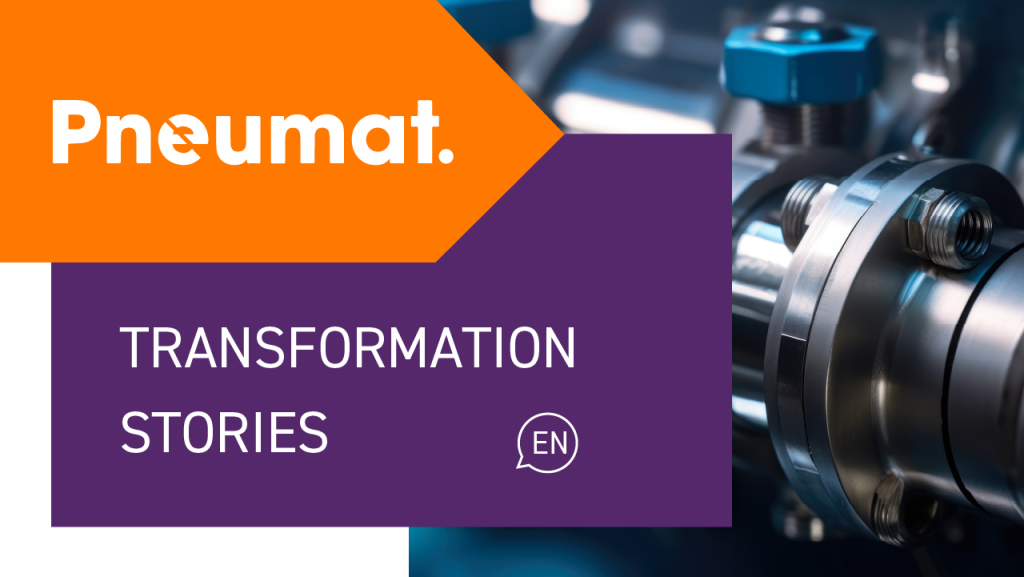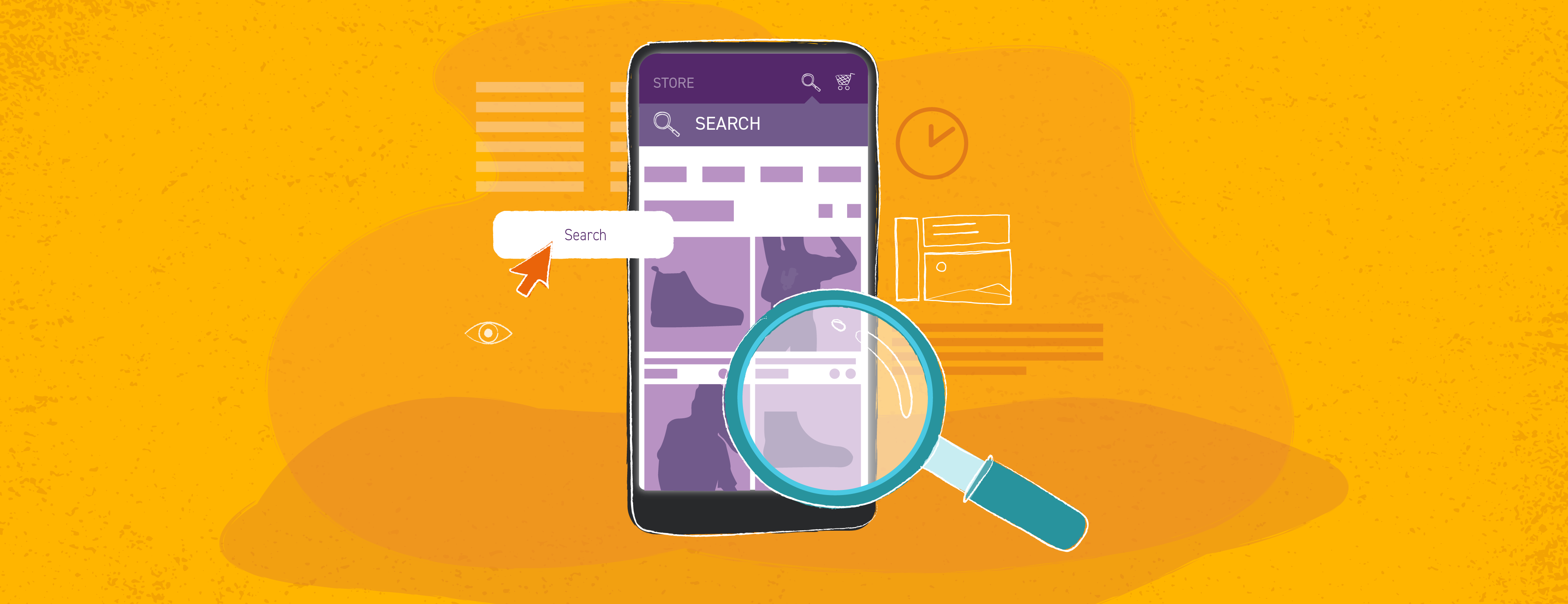18 Tips to Optimize E-Commerce Search and Improve Store Usability
*Note: this blogpost was written by our friends at Prefixbox in support of Commerce Days Transformation 2022. Check them both out! 👍
Site search users generate up to 80% of revenue for an online store, yet nearly 50% of retailers say they haven’t invested in search.
One of the most effective ways E-Commerce sites can maximize revenue in their online stores is by understanding shoppers’ needs and creating an easy-to-navigate user interface that streamlines their path to purchase.
In this article, we discuss how a well-designed user interface that demonstrates an understanding of your shoppers and their needs can help you:
- Provide accurate results and relevant recommendations
- Streamline the shopping journey
- Increase conversion rate and maximize revenue
Let’s dive in.
What Do Store Visitors Expect from E-commerce Search?

It’s no secret that shoppers expect to find and buy desired products as efficiently as possible.
But, where should you start?
Good Usability and Seamless Navigation are Essential
Usability refers to the user experience in your store. More specifically, how easy your store is to navigate. If it’s too hard for shoppers to find what they’re looking for, they’ll take their business elsewhere.
Online stores with strong usability are straightforward and designed to shorten the shoppers’ path to purchase by making desirable products easy to find, explore, and buy.
Fast, Accurate Results are Key
Offering popular suggestions that meet consumer expectations might seem easy, but there’s actually a lot that could go wrong. In order to provide shoppers with pathways to products they’re looking to buy, a search solution must be capable of more than just text matching queries – it must understand potential customers’ intent.
A state-of-the-art site search solution leverages automation, machine learning, and NLP to help you understand your customers, recognize and correct spelling mistakes, and provide data-driven results and recommendations in an easy-to-navigate user interface.
Stores can implement their own search solution or find a search provider, but when it comes to large retailers, it’s best to select an enterprise E-commerce search provider because they provide support, optimization, and can handle large visitor counts and product catalogs.
Implementing a high-performing search experience and good E-commerce search usability increases conversion rate and results in higher revenues, more loyal customers, and improved brand value.
Now, let’s get into the specifics and look at some actionable steps you can take.
4 Tips for Better Usability
1. Implement a Clean Layout with Intuitive Navigation
A clean layout with a good color scheme, intuitive navigation, clear product descriptions, and consistent branding ensure customers feel comfortable and engaged while navigating your site. When your store is easy to navigate, shoppers browse longer, purchase more items, and leave with a stronger impression of your brand.
2. Create a Consistent Omni-Channel Customer Experience
Store visitors shop on desktop and mobile versions of an online store to complete their purchases; however, no matter where they shop, consumers demand convenience and seamless interactions.
Retailers must provide a consistent online and offline shopping experience across all platforms to reduce friction points and make it easy for customers to complete their purchases on every device.
3. Reduce Browsing Time with an Effective Search Solution
The average online shopper spends about six minutes looking around your site; this includes reading product descriptions, executing searches, and deciding whether or not to buy something.
Optimizing your E-commerce Search UX with lightning-fast keyword search suggestions, recommendations for popular searches, and a search engine that displays an accurate category hierarchy of results reduces the period of indecision, increases conversions, and boosts revenue.
4. Identify and Correct Search UI issues with Insightful Analytics
If your site has a poor UI and is slow or cumbersome to navigate, it could harm your reputation with shoppers.
To gain insight into your store’s performance, leverage detailed analytics and user testing, which can help identify specific pain points and be used to improve the shopping experience.
Now that you know what to look for in creating an easy-to-navigate user interface with good usability. Let’s jump into how you can optimize one of the most impactful parts of your online store: search.
14 E-commerce UX\UI Improvements to Optimize Your Search
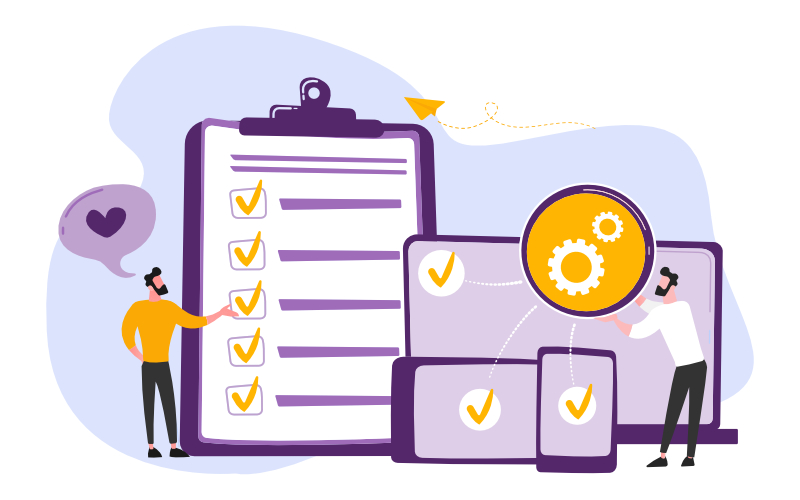
It’s crucial to ensure your search is well-designed and equipped with advanced features to understand your shoppers to increase your conversion rate and maximize revenue.
5. Ensure the Search Bar is Prominent
The search bar should draw shoppers’ attention and be equipped with advanced search features (like showing Trending Searches) that enable shoppers’ to execute their queries and find desired results as fast as possible.
6. Implement Query Understanding to Provide Accurate Search Results
When it comes to search, deciphering user intent requires more than recognizing the words and phrases people use in their queries. Your store must understand the context and intention behind searches to provide relevant recommendations, even when search terms contain mistakes or don’t exactly match the naming conventions in your product catalog.
An E-commerce search solution that leverages machine learning and NLP is an effective way to understand behavior and effectively guide shoppers to desired products for every query.
7. Recommend Personalized Products
Presenting shoppers with data-driven recommendations that align with their user behavior is an effective way to drive additional purchases.
We recommend leveraging automation and Machine learning to analyze user behavior and mine a wide variety of relevant or complementary products that catch shoppers’ eyes to increase your average order value.
8. Implement Advanced Search Usability
A search box with a complicated interface can overwhelm customers and cause them to end their shopping journey, so a good search box design with a drop-down menu is crucial.
We recommend using a 2-column layout. You can provide shoppers with product recommendations, suggestions for popular queries, and keywords that align with user intent on one side and detailed product tiles with images and add-to-cart buttons on the other.
Presenting shoppers with accurate recommendations and the information they need to make a purchasing decision shortens the path to purchase, improves the customer journey, and ultimately increases revenue for retailers.
9. Encourage Discovery of the Catalog
In addition to providing shoppers with the usual keywords, popular categories, and product names, we also recommend leveraging advanced search features that encourage shoppers to explore the catalog.
Visual, Complementary, and Personalized Recommendations are AI-driven recommendations placed throughout your store to catch shoppers’ eyes and drive them to discover additional products. These recommendations create conversion opportunities, drive shoppers to buy, and build brand loyalty by demonstrating you understand your shoppers’ needs.
10. Mine and Manage Synonyms
Shoppers’ search queries may not match or reflect the naming conventions used in a retailer’s product catalog. For example, a shopper may search for trousers when a retailer refers to the same items as pants. If your search solution isn’t optimized to understand user intent, this search may cause them to end up on a zero result search page.
You can optimize synonyms in your store by leveraging a search solution with automation and machine learning to analyze user behavior and mine accurate synonyms or have a fully managed solution with designated team to help you.
Prefixbox has demonstrated that good synonym mining and management has proven to increase conversion rate and revenue by more than 6%, meaning no matter what solution you choose, it’s a crucial optimization point for your store.
11. Offer Category Suggestions
Category suggestions are based on initial search queries and are an effective way to help shoppers find what they’re looking for faster.
Here’s how:
- They help narrow down search intent; for example, if a user searches for a shirt, category suggestions allow them to specify a T-shirt, undershirt, or dress shirt.
- They streamline navigation by helping shoppers browse the site without executing additional searches.
12. Make Sure Your Autocomplete is Typo Tolerant
Over 60% of search users misspell queries or execute queries with mistakes.
Since misspellings are common and inevitable, a rich Autocomplete with advanced typo tolerance and predictive search recommendations can ensure misspelled queries lead to relevant autocomplete suggestions that guide shoppers to the items they’re looking for instead of irrelevant or no results.
13. Accurately Rank Search Results & Ensure They’re Lightning Fast
A good search solution is lightning fast and immediately recommends accurately ranked search results the second shoppers focus into the search box.
Determine product rankings by popularity scores, previous user click behavior, purchase history, and product ratings.
14. Showcase Trending Queries
Showcase trending items in the Autocomplete such as popular, new, or seasonal products to catch shoppers’ eyes with relevant recommendations that can turn into orders.
This is an effective way to boost sales because many shoppers are likely already planning to search for those exact items, which means you can help them save time and build customer loyalty.
Trending queries also help shoppers get excited about new products they hadn’t considered before, which inspires browsing and increased sales.
15. Optimize Zero Results Pages
Even in a well-optimized store, zero results pages are inevitable. However, there are some things you can do to alleviate frustration and encourage shoppers to continue their journey.
Placing related keywords or product suggestions on the zero results page helps shoppers quickly re-navigate to desired results that match their initial search intent with just one click.
16. Don’t Erase Users’ Queries After They Hit the Search Button
If users don’t find what they’re looking for after executing a query, they may be interested in searching again, refining or modifying their search. Also, if their query has a misspelling or mistake, it allows shoppers to realize.
17. Select a User-Friendly Layout for Your Data
Choosing the search results layout for your will depend on your industry and your store’s design. It is best to present shoppers with a grid of visual product tiles that contain relevant information they need to make a purchase and offer faceted search filters on the left-hand side that empower them to narrow down results to the products they’re looking for.
18. Display the Number of Matching Results
Shoppers can easily get overwhelmed by too many results. Displaying the number of matching results shows how many options exist and helps shoppers feel a sense of control in deciding how many they’d like to sift through.
That said, most shoppers don’t look through more than two pages of results, so it is best to ensure the top results are accurate and relevant.
Now that you know how to improve usability and enhance the search experience in your store, you can start to…
Increase Conversions and Maximize Revenue with a Search that Understands Shoppers
Search is a fundamental part of an online store because understanding your customers enables you to provide the best shopping experience possible.
Optimizing your online store and search solution with a solid understanding of your shoppers will undoubtedly improve the shopping experience, move your KPIs, and maximize revenue.
If you’re an enterprise retailer with more than 10,000 products, this can be a daunting task, which means it’s worth looking into search providers who are equipped to meet your needs.