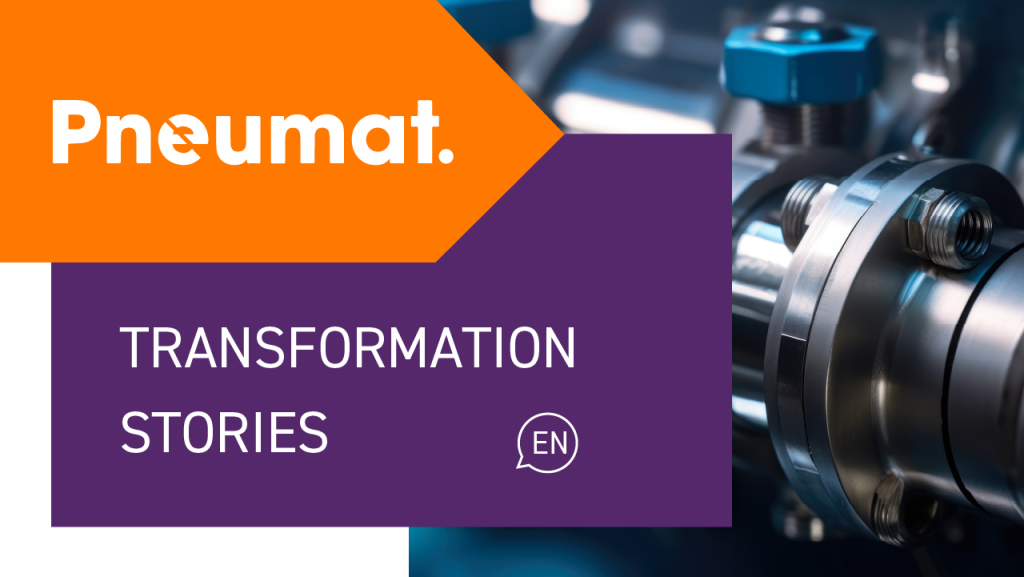How to manage product information using PIM
The rapid growth of e-commerce and the subsequent high competition have increased the standards and expectations of customers. A multi-channel presence and message consistency are just some of the challenges that need to be faced. How can you meet them? Start from ensuring high quality product information, as well as its proper presentation, and make sure you can effectively manage it.
Read this post to find out:
- How PIM can help in effective product information management
- Where to get product information from
- What product information you need to show to stand out
- How to enrich product information to stay ahead of competition
1. Start from choosing the tool
Full product information includes a description, a list of unique properties, technical specifications, logistic data, photos, videos, attributes, categories, tags, groups, related products and many other aspects. They will be used to varying degrees, depending on the specific features of your industry and product. However, it is important that your customers receive exactly the information they need and in a form that will make it easier for them to make the purchase decision. It is not easy to maintain your product offer’s consistency and stay on top of editing and expanding with new items.
Here is how PIM systems can be brought into play – by enabling efficient Product Information Management.
2. Use data from all available sources
Implementation of a PIM system requires setting up the environment, building a data model and performing the necessary integrations. However, the most important step is to feed product info into the system. Basic data may be collected manually, but it will be a better idea to use the data sources already available in the organization, like an ERP system. In your ERP system, you will find product IDs, product names, descriptions, technical parameters, prices and current stock levels. You can also use data from the POS cash register system – they are often more up-to-date than those available in the ERP system.
IMPORTANT: Data imported from internal systems are often not suitable for direct commercial use. Take the time to adjust their form and verify the technical parameters for completeness and correctness.
If not internal systems, what else can I use?
- Suppliers – more and more often, they provide commercial data (product descriptions, technical specifications or photos).
- Specialized third parties – for some industries, it is a good idea to contact companies specializing in providing (for a fee) product classification systems (categories, attributes, values).
- Photo studios specializing in making high-quality product photos.
- Agencies that can help you create engaging content.
3. Carefully consider data presentation
When creating product descriptions, remember that selecting product information and the manner of presenting it will be crucial for your customers’ purchasing decisions.
– Present data about unique product properties
– Include high-resolution photos – go for a unique photo taken in-house or for a professional one
– Create a list of the key advantages of the product – speak the language of benefits
– Build trust by showing product quality certificates
– Include a quick start guide of the product and its possible applications
– Follow what customers say about your products – use their feedback to create a description
4. Enrich your data
Imported data, even after it has been adapted and processed, is often not enough. It is therefore worthwhile to enrich it, but always in a well-thought-over way. PIM supports editing, enrichment, and data quality improvement operations. Use them and…
5. Create data categories
Categorization is an extremely useful feature in PIM systems that will allow you to assign products to specific groups, provide a better overview of the entire product offer and help in managing attributes. Building attribute groups at the category level will not only speed up adding new attributes to your products, but will also organize your offer and enable your customers to compare products within a category, making navigation easier.
6. Show relationships between products
Showcasing the relationship between products is a great way to increase sales. To get the most out of this opportunity:
– Show similar products
– Suggest products with a higher price (up-selling)
– Recommend related accessories (cross-selling)
– Offer spare parts
– Suggest replacing old versions of the product with new ones
Inform the customer that the set consists of specific products (which are also sold separately)
In addition to the above features, PIM will also help you tie products to additional multimedia resources such as packaging photos, 360° images, video clips, technical drawings, etc.
IMPORTANT: These resources are most often stored in a dedicated module of the PIM system called DAM (Digital Assets Management). Using this module, you will be able to import resources en masse, automatically assign them to categories and products, and adjust the format of photos and videos to individual distribution channels.
7. Check data quality
Data management is not only about adding new data or aggregating data; it is also about continuously monitoring and improving the quality of product data. PIM offers you:
– Automatic data validation (compatibility of the type and/or mask of the entered data with model definition)
– Verification of data completeness (all required data needs to be completed before publishing)
– Version management (with an option to return to an archived version)
– Reports showing the statistics of product description quality.
IMPORTANT: Using these features will be much easier if the data for the initial import (first import to PIM) is pre-processed by you and is properly fed to the previously prepared data model. It may be helpful at this stage to use the assistance of an expert.
8. Control database access
No one needs to be convinced of the importance of data security. However, controlling database access and of data editing rights is equally significant, especially if you want to maintain data consistency. As a standard, PIM offers a feature that prevents several users from editing the same data at the same time or at least warns them that changes may be lost.
With PIM, you can easily define permissions for user groups with specified roles in the system. You will also be able to manage permissions on multiple levels, such as:
– Products (product group, e.g. a selected category)
– Attributes (selected editable attributes, with others hidden or view-only)
– Language versions (data preview in the base language or data editing in the selected language)
– Actions (permission to perform basic actions, such as publish, delete, save changes).
9. Automate processes with PIM
Additional benefits are offered by automating the product data enrichment processes. Individual steps in the process can be assigned to specific users and automatic validation will not allow you to proceed to the next step before certain conditions have been met. The use of a workflow will allow you to control all modifications made, such as checking who initiated a process or what data has been changed and when.
IMPORTANT: PIM will certainly make it easier for you to manage product information, improve data enrichment and updating, and provide control over database quality and its security. Still not sure if PIM is for you? Contact us and find out!